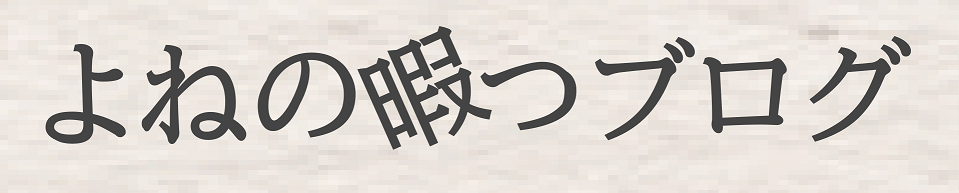【javascript】チートシート【配列編】
目次
追加・削除
// 追加・削除
let array = ['abc','def'];
console.log(array); // ['abc', 'def']
// 先頭に追加
array.unshift('123');
console.log(array); // ['123', 'abc', 'def']
// 末尾に追加
array.push('456');
console.log(array); // ['123', 'abc', 'def', '456']
// 先頭を削除
array.shift();
console.log(array); // ['abc', 'def', '456']
// 末尾を削除
array.pop();
console.log(array); // ['abc', 'def']
連結
// 連結
let array1 = ['abc','def'];
let array2 = ['123','456'];
let array3 = ['あいう','えおか'];
// 連結
let array4 = array1.concat(array2);
console.log(array4); // ['abc', 'def', '123', '456']
// 複数連結も可能
let array5 = array1.concat(array2,array3);
console.log(array5); // ['abc', 'def', '123', '456', 'あいう', 'えおか']
サイズ
let array = [];
// サイズ
console.log(array.length); // 0
array.push('abc','def');
console.log(array.length); // 2
検索
// 検索
let array = [10,20,30,10];
// 前方から検索
console.log(array.indexOf(10)); // 0
// 後方から検索
console.log(array.lastIndexOf(10)); // 3
// 不一致の場合は-1
console.log(array.indexOf(50)); // -1
console.log(array.lastIndexOf(50)); // -1
// 内部的に===で比較するのでこれは-1
console.log(array.indexOf('10')); // -1
console.log(array.lastIndexOf('10')); // -1
// 第二引数で検索開始位置を指定
console.log(array.indexOf(10,1)); // 3
console.log(array.lastIndexOf(10,1)); // 0
要素が含まれるか検索
// 要素が含まれるか検索
let array = ['abc','def'];
console.log(array.includes('abc')); // true
console.log(array.includes('ab')); // false
要素を結合
// 配列の値をまとめる
let array = ['abc','def','ghi'];
// toStringはカンマ区切りで出力
console.log(array.toString()); // abc,def,ghi
// joinは区切り文字を指定できる
console.log(array.join(',')); // abc,def,ghi
console.log(array.join(' ')); // abc def ghi
console.log(array.join('')); // abcdefghi
抜き出し
// 抜き出し
let data = ['a','b','c','d','e'];
console.log(data.slice(2)); // ['c', 'd', 'e']
console.log(data.slice(1,3)); // ['b', 'c']
置き換え
// 置き換え
let data = ['a','b','c','d','e'];
// index1の要素から3個分だけ要素を抜き出し
// 'あ','い'に置き換える
data.splice(1,3,'あ','い');
console.log(data); // ['a', 'あ', 'い', 'e']
並び替え
// 並び替え
let data = ['b','c','a'];
// 昇順
data.sort();
console.log(data); // ['a', 'b', 'c']
// 降順
data.reverse();
console.log(data); // ['c', 'b', 'a']
複製
// 複製
let data = ['a','b','c'];
let copy = Array.from(data);
console.log(copy); // ['a', 'b', 'c']
// 別オブジェクトなのでfalseになる
console.log(data === copy); // false
順に処理
// 順に処理
let data = [
{name:'tanaka',age:'20'},
{name:'satake',age:'32'},
{name:'higashi',age:'16'},
{name:'yamaue',age:'51'},
{name:'maruyama',age:'39'}
]
data.forEach(function(value){
console.log(value.name, ':', value.age);
/*
tanaka : 20
satake : 32
higashi : 16
yamaue : 51
maruyama : 39
*/
});順に加工
// 順に加工
let data = [1,2,3];
let data2 = data.map(function(value){
return value * 2;
});
console.log(data2); [2, 4, 6]
絞り込み
// 絞り込み
let data = ['abc', 'defgh', 'ij'];
// trueと判定された要素だけを取得する
let data2 = data.filter(function(value){
// 三文字以上の要素だけ返す
return (value.length >= 3);
});
console.log(data2); // ['abc', 'defgh']
全ての条件に合致するか判定
// 全ての条件に合致するか判定
let data = ['abc', 'defgh', 'ij'];
console.log(data.every(function(value){
// 全ての要素が3文字以上ではないのでfalse
return value.length >= 3;
})); // false
console.log(data.every(function(value){
// 全ての要素が2文字以上なのでtrue
return value.length >= 2;
})); // true
一つでも条件に合致するか判定
// 一つでも条件に合致するか判定
let data = ['abc', 'defgh', 'ij'];
console.log(data.some(function(value){
// 2文字以下の要素が1つあるのでtrue
return value.length <= 2;
})); // true
console.log(data.some(function(value){
// 1文字以下の要素が1つもないのでfalse
return value.length <= 1;
})); // false